
Hi, today my tut is dedicate to my friends, all this people in my life who makes me happy just because in a moment of sadness helped me or makes me smile. Thank you for being my friends.
For this tut you will need the following things:
The beautiful scrap kit freebie from Rachel Expressions, called "Friends are like Flowers", you can find this kit in her blog HERE.
The tubes are from ©Lix, you need a licence number for use them, so you can purchase her tubes at CILM, HERE.
The masks # 22 and #23 you can download HERE and HERE.
Let's begin:
1.- Open a new raster layer of 500 x 500 pixels. Transparent.
2.- Copy and paste as new layer FL_Paper 12, resize to 50% twice and then again to 75%. Open your mask # 23 in your PSP, go to masks/ new mask/ from an image, and apply this mask to the paper layer. Then go to masks/ delete mask. Add drop shadow of choice.
3.- Copy and paste as new layer FL_Paper 13, resize as you did before, open the mask # 22 in your PSP, and do the same as you did in paper 12. Do not apply drop shadow to this layer, go to effects/special effects/ Alien Skin Xenofex 2/ Constellation. With the following settings:

4.- Copy and paste as new layer the FL_Triple frames1, resize to 25% and then again to 50%. With your magic wand, select into the three frames at the same time, then copy and paste FL_Paper11, resize as you did with paper 12 in step #2, then go to selection/modify/expand 3, and then selection/invert, then Edit/Cut. And put his layer, below the frame layer.
5.- Now copy and paste the ©Lix girls, resize to convenience, and delete all what you don't need from all them. Add drop shadow of choice.
6.- Now will to add to the tag all the elements that you can see in my image, see there for help with the positions, copy and paste as new layer all of them, and resize in the following sizes:
- FL_envelope 2, rotate image 20 degrees to the right.
- FL_BleedingHeart 2, resize to 30%, duplicate and reflet one of them.
- FL_BleedinHeart 1, do the same as before, and put in the frame border as you can see in my image.
- FL_Giftbox 1, resize to 50%.
- FL_Tag 3, resize to 30%, reflet and add drop shadow.
- FL_Cusion 2, resize to 40%.
- FL_Lilly 3 and FL_Lilly 4, resize to 30%, reflet one of them, and then add a bow of choice.
- FL_PrettyButterfly 3 and 4, resize to 20% or less and reflet one of them, put where you like more, or see my imge for help.
7.- Copy and paste as new layer, the ©Lix tube, and resize to convenience. Add drop shadow.
8.- Write your licence number and merge all visible layers.
9.- Now write your name, I used: Font: Harrington, size: 48. Colour: outside: #207fa9, inside: #ba0148. Add Filter Eye Candy 4000/Gradient glow, white with default settings, and drop shadow as before.
10.- Save as png.
It's done.
I hope you like it. I love to see all you result, if you want you can send me your tags with the results of my tuts to: newartisticdreams@gmail.com
Thank you for try this and the others tuts.This tutorial was writting by me, Mariel - Artistic Dreams© on 29th of march of 2009, any resemblance to any other tutorial is completely coincidental.
Mariel - ©Artistic Dreams


























































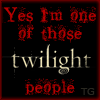



No hay comentarios:
Publicar un comentario