
For this easy tut you will need the following things:
First of all the beautiful pack of Gorjuss Ghosties, you can purchase ©Suzanne Woolcott tubes HERE.
My supplies you can download HERE.
Let's begin:
1.- Open a new raster layer of 500 x 500 pixels.
2.- Now copy and paste as new layer background mask word art.
3.- Then copy and paste as new layer the frame, the doddle and the candies.
4.- Copy and paste as new layer the Gorjuss tubes, and resize if you need. Apply some shadow of choice, and merge all the visible layers.
5.- Add your licence number and write your name with a font of your choice, better if it's a Halloween font. Apply some drop shadow as you used before.
6.- Save as png.
Hope you like this tut.
I hope you like this tut.
I love to see all your results, if you want you can send me your tags with the results of my tuts to: newartisticdreams@gmail.com
Thank you for try this and the others tuts.
This tutorial was writting by me, Mariel - ©Artistic Dreams on 6th of september of 2009 any resemblance to any other tutorial is completely coincidental.
Mariel - ©Artistic Dreams



























































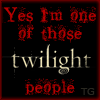



No hay comentarios:
Publicar un comentario