
For this tut you will need the following things:
First of all the wonderful scrap kit by Chaos Priestess called "Twilight Lover", is a PTU and you can purchase this kit HERE.
A Twilight image, I use one I found in http://twilightguide.com.
The mask # 38 is from Weestcotlass Creations, and you can download HERE.
Let's begin:
1.- Open a new raster layer of 600 x 600 pixels.
2.- Copy and paste as new layer Paper 09, resize to 75%.
3.- Open the mask #38 in your PSP, now copy and paste as new layer Paper 06, resize to 75%. Go to masks/new mask/from an image, and apply the mask to this paper layer, then again go to masks/invert, and then Masks/delete. Resize this layer to 130%.
4.- Copy and paste as new layer full moon, put this layer as you can see in my image, and then use my image in any moment to see where are the different elements.
5.- Copy and paste as new layer Diamond_heart_cluster. Resize to 75%.
6.- Copy and paste as new layer frame 02, resize to 75% and rotate free 20 degrees to the left. Add drop shadow of choice.
7.- Copy and paste as new layer Frame 03, resize to 75% and rotate free 20 degrees to the left. Now copy and paste as new layer Paper 01, resize to 75%, and rotate free 20 degrees to the left, put this layer below the frame 03 layer. Now with your magic wand select into the frame 03, go to selection/modify/expand 5. Now do a clic in your paper 01 layer, and go to selections/invert, and then Edit/cut.
8.- Now again do a clic in the frame 03, and select into the frame with your magic wand. Copy and paste as new layer the image of your choice. Low opacity of this layer to 40%. Go to selection/invert, and then edit /cut.
9.- Copy and paste blood drips as new layer. Resize to 75% and put as you can see in my image.
10.- Copy and paste as new layer Foliage 01, resize to 75%, move this layer below the frame 02 layer.
11.- Copy and paste chess board, resize to 80%, and move the layer again below the frame 02 layer. Put as you can see in my image.
12.- Copy and paste as new layer doodle 03, move this layer below the full moon layer.
13.- Copy and paste as new layers the butterflies, resize to conveninece, and rotate a little one of them. Add drop shadow as before. See my image for help.
14.- Copy and paste as new layers the candles, resize to convenience, and move one of them below the other, see my image for help.
15.- Copy and paste as new layer Ribbon heart, resize to 50%, and then copy and paste as new layer winget, resize to 50% too and put this layer in the center of the Ribbon heart layer.
16.- Copy and paste as new layer Blank chalkboards, resize to 35%. Put as you can see in my image.
17.- Copy and paste as new layer Pile of books, resize to 50%. Use my image for help.
18.- Copy and paste as new layer wordart 03, resize to 60%, apply effects/Eye Candy 4000/Corona, with white colour and default settings.
19.- Copy and paste as new layer parchment, resize to 50%. Add drop shadow of choice.
20.- Copy and paste as new layer Queen Chesspiece, resize to 40%, and add drop shadow as before.
21.- Copy and paste as new layer Sparkle_cluster, resize to 75%. And put this layer as you can see in my image.
22.- Merge all visible layers. Add the copyright.
23.- Write your name, I used font: Parchment size: 72. Colour ouside: none, inside: #202020. Apply the same effect that you used in wordart before.
24.- Save as png.
It's done.
I hope you like it.
I love to see all you result, if you want you can send me your tags with the results of my tuts to: newartisticdreams@gmail.com
Thank you for try this and the others tuts.
This tutorial was writting by me, Mariel - Artistic Dreams© on 8th of may of 2009, any resemblance to any other tutorial is completely coincidental.
Mariel - ©Artistic Dreams


























































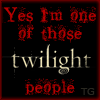



No hay comentarios:
Publicar un comentario