
Hi this is a new tut, my third one. Hope you like it!!!
I used for this tag the beautiful scrap freebie from Scrappingmar, called "I Love my pet" and the template # 1 from Mar.
The tubes I used are the beautiful art of Suzanne Woolcott© you can purchase your license in http://www.gorjussart.com/
Let´s begin:
1.- Open the template in your psp.
2.- Open the tubes and the papers and elements of Mar's scrap of your choice.
3.- Open a new canvas of 500 X 500 transparent.
4.- Then select in the template first layer, copy and paste as new layer in your image.
5.- Selection/all, then selection/float.
6.- Then select a paper of your choice, paste as new ayer this paper on your tag, and go to edit / cut the selection. Paste this as new layer.
7.- Then delet all the image you dont need, the rest of the paper and the image of template.
8.- Repeat with the other layers of templates points # 5 to # 7.
9.- Select the elements of scrap you want to use in this tag, and paste them as you like. I used the tree, the house's dog and some flowers.
10.- Select the word art and paste in your ag as I shown in my image.
11.- Copy the tubes and paste as new layers, resize.
12.- Write your name, I used font: An Unfortunate Event # 18. Colour outside #000000, inside #840029.
13.- I used filter Eye Candy 4000, Gradient Glow with this settings: Glow width (pixels) 3.00; Soft corners (%) 19; Overall Opacity (%) 100. Colour white.
14.- Then I used drop shadow with this settings in all the images, tubes and wordart: 1 , 1 , 99 and 11,1.
15.- Put your licence number and then merge visible layers.
16.- Save as png.
Thank you for trying my tutorial.
This tutorial was writting by me, Mariel - Artistic Dreams© on 2nd february of 2009, any resemblance to any other tutorial is completely coincidental.
This tutorial was writting by me, Mariel - Artistic Dreams© on 2nd february of 2009, any resemblance to any other tutorial is completely coincidental.


























































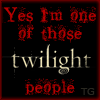



No hay comentarios:
Publicar un comentario