
Hi all, I'm here with a new tutorial for you, hope you like this one, I will thank to all of your messages and opinions about my tuts, and is so welcome who wants to show the result of your try.
I used for this tut, the beautiful scrap kit freebie from Laurie made me scraps, called "Happy Birthday DSC".
I used the beautiful art of Suzanne Woolcott© you can purchase your license in http://www.gorjussart.com/.
You will need the filter Unlimited 2.0, or a mask of your choice.
Let's begin:
1.- Open the elements and papers of the scrap kit in your psp.
2.- Open your tube of choice.
3.- Open a new canvas of 500 x 500, transparent.
4.- Select the paper of your choice, I used the lilac one.
5.- Copy and paste as new layer in your tag. Resize to 70%
6.- Apply effects/filter unlimited 2.0 / Edges Squares/ Square edge # 01, or use one mask you like it.
7.- In your scrap kit select two heart frames of your choice. Then copy one of them, and paste as new layer in your tag. Resize to 70% and go to image/reflet.
8.- With your magic wand select into the heart frame, then select a paper of your kit ( I used layer # 1) Copy and paste as new layer.
9.- Go to select / invert select and cut. Put this layer below the frame.
10.- Select the other frame, copy and paste as new layer. Resize to 70% and repeat # 8 and # 9, but now with paper of layer # 2 of the kit.
11.- Select the tube, copy and paste in the tag as new layer. Go to layers / duplicate layer. Then put one of the layer below the frame, and the other up the frame. In this layer, delete all you need to see the frame complete. Dont use drop shadow in the tube.
12.- elect the layer # 6 of scrap kit, it's the tag with the lilac flower, copy and paste as new layer. As I show in my image. Resize to 70%.
13.- Select four balloons, and repeat the same, copy and paste as new layer. Resize to 70% twice. See in my image to put them, I added a little flower from one of the tags in scrap kit, I cut this one, and then resized as you can see.
14.- Add drop shadow to the both heart's frames, to the tag, and all the balloons, with this settings: 1 - 1 - 71 - 16. Colour: Black.
15.- I used the font called Briquet, size # 26, colour outside: # 555A85, inside: # BA302C. Write "Happy Birthday" in the tag, and then add the same drop shadow used before.
16.- Then add your licence number.
17.- Add your name with the same font and colours used before, but now with size # 48. Add drop shadow.
18.- Merge all visible layers and save your work as png.
Thank you for trying my tutorial.This tutorial was writting by me, Mariel - Artistic Dreams© on 10th february of 2009, any resemblance to any other tutorial is completely coincidental.


























































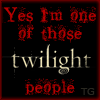



No hay comentarios:
Publicar un comentario