For the following tutorial you will need:
The beautiful scrap kit Freebie from Shineangel Création, called "Splash of Gold", you can download HERE.
The beautiful ©Gorjuss tube from Suzanne Woolcott, you can purchase her art HERE.
The mask # 178 from Weescottslass Creations you can download HERE.
Let´s begin:
1.- Open a new raster layer of 500 x 500 pixels.
2.- Copy and paste as new layer Paper 17, resize to 28%. Open your mask in your PSP, go to masks/new mask/from an image, and apply the mask to the paper layer. Then masks/delete mask and then resize this layer to 105%.
3.- Now copy and paste as new layer Splatter 02, resize to 18%, dupilcate once this layer, then reflet and turn down.
4.- Copy and paste as new layer Horloge 02, resize to 18%.
5.- Copy and paste as new layer Arangement 02, resize to 30%. See my image and put the layers as you can see their.
6.- Copy and paste as new layer Bille, resize to 25%.
7.- Copy and paste as new layer Feulliage03ombre. Resize to 20%. Put this layer as floor of your ©Gorjuss tube, now copy and paste the girl tube, and resize to convenience.
8.- Copy and paste as new layer arangement 01, resize to 25%.
9.- Open the Wordart from your scrap kit, now with your lace tool, select the heart, the go to copy, and paste in your tag as new layer, put the heart as you can see in my tag, and then duplicate once and reflet. Apply a light drop shadow with black colour to both heart layers.
10.- Copy and paste as new layer Feulliage 04, resize to 18%, and apply the same drop shadow as before. Move this layer below the hearts layers.
11.- Copy and paste as new layer both butterflies, resize to convenience. And put them as you can see in my tag.
12.- Copy and paste as new layer Ruban05, resize to 10%. Then move the layer below the heart layer.
13.- Now merge all visible layers, add your licence number and your name, with a font of your choice, I used: Mostilos, size: 48, with a black colour outside and a gold texture inside. Then apply drop shadow with the following settings: 1 - 1 - 54 - 4,9.
14.- Save as png.
It's done.




























































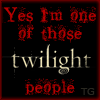



No hay comentarios:
Publicar un comentario