
For this tut you will need the following things:
First of all the beautiful scrap kit from Karla Scrapz, called "My secret place", is a PTU and you can purchase HERE.
The tube from ©Suzanne Woolcott, you can buy her tubes in her store HERE.
The template # 144 from Designs by Ali, you can download her templates HERE.
Let's begin:
1.- Open your template in your PSP, duplicate and delete the background layer and the credits layer.
2.-With your magic wand select into both stick layers below the bigg black rectangle, and copy and paste as new layers Paper 4 and 7. Then fill the frames of this layers with a color who match with your papers layers and apply a inner bevel of your choice.
3.- Now select the big black rectangle, copy and paste as new layer Paper 11, resize if you need. Then go to selection/invert and then edit/cut. Apply drop shadow.
4.- Now select the circle layer, copy and paste as new layer Paper 9, and do the same as step #3.
5.- Copy and paste as new layer as the backgrown, element 32.
6.- Copy and paste into the rectangle element 4, resize to 40%, then duplicate this layer and reflet, see my tag for help.
7.- Select two papers of your choice, and fill the hearts, duplicate once, and leave one of the layers in white colour. Put them as you can see in my tag.
8.- Copy and paste element 27, resize to convenience. Put this layer between the hearts layers.
9.- Copy and paste element 28, resize to convenience, duplicate once, and reflet.
10.- Copy and paste element 11, resize to 15% and put as you can see in my tag.
11.- Copy and paste as new layer element 14, resize to 30% or less, duplicate once and reflet, put this layers to both sides of the rectagle.
12.- Copy and paste as new layer element 9, resize to convenience, and put this layer forward the circle layer.
13.- Now copy and paste as new layer the element 24, resize to convenience. Aply drop shadow of choice.
14.- Copy and paste as new layer the ©Gorjuss tube, resize if it's necessary, and apply drop shadow as before.
15.- Copy and paste as new layer element 23, resize to 40%. Then copy and paste element 55, reflet and resize to 30%, move this layer below, the element 23 and apply drop shadow as you used before.
16.- Merge all visible layers, and add your licence number, then write your name with a font of your choice and a colour who match with your tag. Apply inner bevel of choice and drop shadow.
17.- Save as png.
It's done.
I hope you like this tut.
I love to see all your results, if you want you can send me your tags with the results of my tuts to: newartisticdreams@gmail.com
Thank you for try this and the others tuts.
This tutorial was writting by me, Mariel - ©Artistic Dreams on 28th of august of 2009 any resemblance to any other tutorial is completely coincidental.
Mariel - ©Artistic Dreams


























































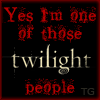



No hay comentarios:
Publicar un comentario