
For this tut you will need the following things:
First of all the beautiful scrap kit from Chaos Priestess called "Addiction", is a PTU and you can purchase the kit HERE.
The tube is one from the beautiful girls of ©Suzanne Woolcott, you can purchaste her tubes and get a licence number HERE.
Let's begin:
1.- Open a new raster layer of 600 x 600 pixels.
2.- Copy and paste as new layer AD Paper 02, resize to 55%, rotate free 10 degrees to the right. Apply drop shadow with the following settings: 1 - 1 - 90 - 9,9. Colour black.
3.- Copy and paste as new layer AD Paper 08, resize to 55%, apply drop shadow as you used before.
4.- Copy and paste as new layer AD Paper 05, resize to 55%, rotate free 10 degrees to the left, and apply drop shadow as you used before.
5.- Copy and paste as new layer AD_Torn N Folded_ PaperEdge_ 01, resize to 55%, put one at the last paper side and then go to layers, duplicate tis layer an reflet, and put this layer at the other side of the paper, see my image for help.
6.- Copy and paste as new layer AD_PageWrapBow_01, resize to 65%, put as you can see in my image.
7.- Copy and paste as new layer AD_Ribbon_02, resize to 55%. Apply drop shadow as before. See my image for help.
8.- Copy and paste as new layer AD_Butterfly_03, resize to 30%, go to layers/rotate free 20 degrees to the right, then go to layers and duplicate, reflet this layer and put as you can see in my tag both layers. Apply drop shadow as you used before.
9.- Copy and paste as new layer AD_Foliage_03, resize to 50%. Apply drop shadow.
10.- Copy and paste as new layer AD_fruit. Apply drop shadow.
11.- Copy and paste as new layer AD_Jewel, duplicate this layer three times, then copy and paste the wordart of your choice, resize to convenience if it's necessary.
12.- Now copy and paste the ©Gorjuss tube, resize if you need, and apply drop shadow as you used before.
13.- Merge all visible layers. Add your licence number and write your name, with a font of choice and a colour who match with your tube or scrap. Then rotate free 90 degrees to the left and apply the same drop shadow as you used before but now with white colour, twice.
14.- Save as png.
It's done.
I hope you like it.
I love to see all your results, if you want you can send me your tags with the results of my tuts to: newartisticdreams@gmail.com
Thank you for try this and the others tuts.
This tutorial was writting by me, Mariel - ©Artistic Dreams on 15th of june of 2009, any resemblance to any other tutorial is completely coincidental.
Mariel - ©Artistic Dreams


























































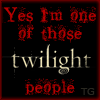



No hay comentarios:
Publicar un comentario