
For this tut you will need the following things:
The beautiful scrap kit from Luz Designs, called "Citrus", is a PTU and you can purchase this kit HERE.
The tube is from ©Dean Yeagle, you need to purchase a licence number and his tubes in CILM, HERE.
Let´s begin:
1.- Open a new raster layer of 500 x 500 pixels.
2.- Copy and paste as new layer Paper 2, resize to 14%.
3.- Copy and paste as new layer Corazonlazo3, resize to 20%, with your magic wand select into the frame, then go to selection/modify/expand 3. Copy and paste as new layer Paper 10. Go to selection/invert, the Edit/Cut. Move this layer below the frame.
4.- Copy and paste as new layer the ©Dean Yeagle tube, Resize to convenience, with your eraser tool delete all what exceed the frame, and then apply drop shadow of choice.
5.- Copy and paste as new layers fg2, fg3 and fg4, resize to 8%, apply drop shadow to the three flowers. Put them as you can see in my tag.
6.- Copy and paste as new layer rd3, and rd1, resize to 25% both layers, move forward the background layer and put this as you can see in my tag, go to layers/duplicate one of them. Apply drop shadow as you used before.
7.- Copy and paste as new layer "2limones", resize to 10%. Apply drop shadow of choice.
8.- Copy and paste as new layer "Mosca", resize to 4%, go to layers/duplicate twice, and put as you can see in my tag.
9.- Copy and paste as new layer "Pote", resize to 8%. And put this layer as you can see in my tag. Apply drop shadow as before.
10.- Merge all visible layers, and add your licence number.
11.- Write your name, I used font: Berlin Sans FB, size: 48, colour outside: #4C8D17, colour inside: #FFB64E, apply some inner bevel of your choice, and apply drop shadow.
12.- Save as png.
It's done.
I hope you like it.
I love to see all your results, if you want you can send me your tags with the results of my tuts to: newartisticdreams@gmail.com
Thank you for try this and the others tuts.
This tutorial was writting by me, Mariel - ©Artistic Dreams on 11th of june of 2009, any resemblance to any other tutorial is completely coincidental.
Mariel - ©Artistic Dreams


























































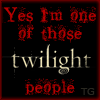



No hay comentarios:
Publicar un comentario