
If you want to try in Dutch clic on the flag:
I write this tut using the beautiful scrap kit from Gems, it's a freebie called "Atmosphere" and you can download in her blog, go HERE.
Thank you Gems for shared your wonderful kits, do not forget leave her some love.
The tube is from José A Cano, you can purchase a licence and his beautiful art at My PSP Tubes HERE.
The mask you can download HERE.
Let's begin:
1.- Open a new raster layer of 500 x 500, transparent.
2.- Copy and paste as new layer paper #1. Open your mask # 6 in your psp, go to masks/ new mask/ from an image, and select the mask. Then go to masks/delete mask.
3.- Copy and paste as new layer the paper_tri_frame from the scrap kit. Resize to 80% twice.
4.- With your magic wand select into the three frames, go to select/modify/expand to 3. Copy and paste as new layer the ornament_paper, resize to 60% and move this layer below the tri_frame. Then go to select/invert and Edit/cut.
5.- Copy and paste as new layer mesh tube from the scrap kit, resize to 50%, and move this layer between mask layer and paper layer below the tri_frame.
6.- Open flowers, and play with them, I copy and paste as new layer flower #1, forward mesh layer. Copy and paste the other flowers, as you can see in my image, forward mesh layer too. But resize them to convenience.
7.- Select ornament paper layer, copy and paste star_dangle tube as new layer, resize to 50% twice, and put this one as you can see in my image.
8.- Copy and paste green_leaves as new layer, resize first to 50% and again to 80%. Go to layers/duplicate layer and reflet. Put as you can see in my image.
9.- Copy and paste as new layer staple, resize to 50%, go to layers/duplicate layer. One of the staples go down the tri_frame, and the other go to the left of your frame, as you can see. Select this layer, go to layers/duplicate and reflet. Put this one on the other side of your frame at the right. Just use my image for help.
10.- Copy bow #3, copy and paste as new layer, resize to 50% and again to 40%. Add drop shadow of choice.
11.- Now will work with the tube layer. Open the tube in you PSP, in your tag select the ornament paper layer, copy the tube and paste as new layer. Go to layers/duplicate and put this second layer up the tri_frame layer. You have to this step, two layer of your tube, one up and one down the tri_frame layer.
12.- Now with your eraser tool, delete in the up layer of your tube. As you can see in my image, use this image for help. You have to see the girl passing through the tri_frame.
13.- Add drop shadow to all the elements you want. Flowers, frames, bow... all you want. If add drop shadow to the girl tube, add this to the layer you have got below the frame.
14.- Now add your licence number, and merge all visible layers.
15.- Write your name, I used font called Portfolio, size:60, colour: outside: #000001, inside: #5e6178. Add Effects/Eye candy 4000/ corona, colour white, with this settings: Glow width: 5.00, flare size: 12.77, strech: 8.00, waver: 51, blur: 3, Overall opacity: 100. Abd select draw only outside selection.
16.- Save as png.
It's done.
I love to read your comments on my cbox about this or other tuts, thank you!!
This tutorial was writting by me, Mariel - Artistic Dreams© on 3rd,march of 2009, any resemblance to any other tutorial is completely coincidental.
Mariel - ©Artistic Dreams



























































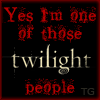



No hay comentarios:
Publicar un comentario