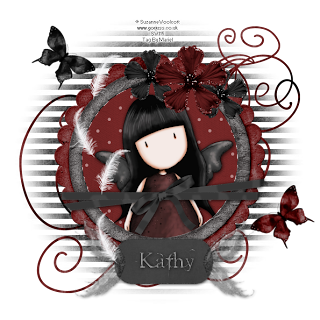
Hi, my new tut is dedicate to my friend Kathy, I thought in her when I do it, because I know she is my angel. Clic on image to see full size.
I used for this tag, the beautiful art of ©Suzanne Woolcott, you can purchase her art and a licence number HERE.
And my scrap kit freebie, called "Gothic Angel", who can you download HERE.
You will need this Mask.
Let's begin:
1.- Open a new raster layer of 600 x 600. You will resize later.
2.- Open paper # 4 black, copy and paste as new layer. Open your mask in your psp. Go to masks/new mask/from an image/select the mask 2/ then delete mask.
3.- Copy the frame red and black, paste as new layer and resize to 25%.
4.- With your magic wand select into the frame/ selection/modify/expand 5.
5.- Go to papers, select paper 2 red/ edit copy/ edit paste as new layer/ resize to 15%. Select/ invert. Then got to edit/ cut/ select none. Put this layer below the frame.
6.- Select a doodle, I used doodle more red. Copy and paste as new layer forward mask layer, and resize to 22%.
7.- Select flower red, copy and paste as new layer. Resize to 40%. Then repeat the same with flower black, but resize this to 30%. Go to layrs/duplicate, put black flowers below flower red as you can see in image.
8.- Select stamp wings black. Copy and paste as new layer. Resize to 10%. Add drop shadow, colour: black, settings: 1 - 1 - 84 - 9,9.
9.- Select bow black 3. Copy and paste as new layer, resize to 15% and delete all what you see exceed the frame. Add the same drop shadow you used before.
10.- Now select butterfly red, copy and paste as new layer, resize to 50%. Rotate 45 degrees to the right.
11.- Repeat # 11, but now with the butterfly black. Rotate 45 degrees to the left. Add drop shadow to both butterflies.
12.- Copy and paste "pluma" as new layer, resize to 5%. Duplicate layer four times.
13.- Rotate two of them 45 degrees to the left and put all layers as you can see in my image.
14.- Add the tube, first select the layer below the frame and then paste the tube as new layer. Resize to 70%. Add drop shadow.
15.- Add your licence number and now merge all the visible layers.
16.- Write your name, I used the font "Al Fantasy Type"; size 48. Colour: outside: none. Inside: #434343. Effects/texture effects/stamp. And then add the same drop shadow you used before.
17.- Save as png.
Thank you for trying my tutorial.This tutorial was writting by me, Mariel - Artistic Dreams© on 18th february of 2009, any resemblance to any other tutorial is completely coincidental.


























































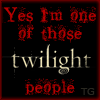



No hay comentarios:
Publicar un comentario