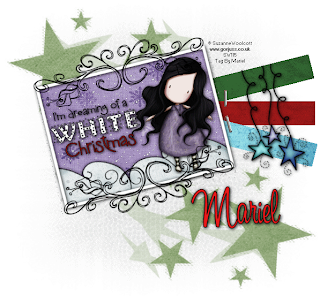
If you want to make this tut you will need, 6 papers of choice, three of bright colours, and three of pastels colours.
The template is # 117 of Designs by Ali, and you can find it
HERE
The scrap kit I used is called "DoodleAXmas" from Irene Alexeeva, and you can find it
HERE
The other supplies: Masks, snow and wordart, you can Download
HERE.
Let's begin:
1) Open a new layer of 600 x 600, transparent.
2) Select one paper with a pastel colour, copy and paste as new layer. Select Masks/ from an image, and select the mask # 1, apply the mask. Then go to mask/delete mask and merge with the layer.
3) Select other paper with pastel colour, and do the same as before, but now with the mask # 2
4) Open the template # 117 from Designs by Ali, select the three rectangle of right side, one by one, copy and paste as new layer in your image, select the rectangle, open a paper with a bright colour, paste as new layer, select/invert, and then delete, do this with the three rectangles, in different colours.
5) Select the charmed clip, on the template, copy and paste, on your image simluate the engagement of the three rectangles.
6) Go to the template, select the rectangle in the center, copy and paste as new layer. Resize to 80%, select inside, then invert, select a new paper, of your choice, copy and paste as new layer then with this layer select, go to edit/delete, then quit selection, and merge visible layers.
You will have something like this image:
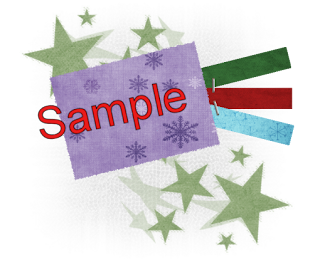
7) In your psp, copy this image, and open the Animation, there, open the snow you have on supplies, and paste as new animation, the image you copied on psp, and duplicate this one by 10 frames. The same number of frames who has the snow effect.
8) Open the snow gif, go to image/rotate on 12 degrees to the left. Select all the frames with alt+A and paste the frames on your tag image inside de rectangle.
9) Then go again to psp, on your original image, you have only one layer, now select the frame on your template, copy and paste as new layer in the tag, and apply all the others things you want to put it there, tubes, stars, charms wordart, and more... use your imagination!!!.
10) Then select your background layer and delete this one, then go to layers and merge all layers you have on your tag, you will have something like this:
Apply to this layer, drop shadow with the following settings: 1 - 1 - 100 - 8,6. Colour black.
11) Write your licence number, then copy this image, and go to Animation.
12) Paste the image there, as new animation, duplicate by 10 frames, select all the frames, with ALT+A and paste carefully on your animation with the snow effect.
13) Add your name, and save as optimize gif.
It's done, enjoy your work.
Mariel - Artistic Dreams©
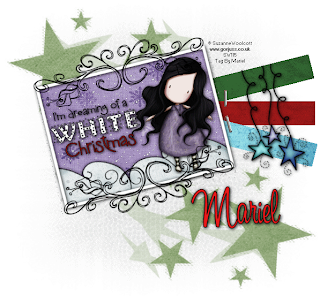
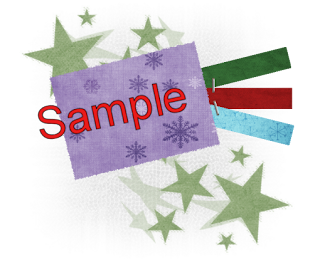



























































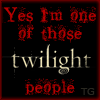



No hay comentarios:
Publicar un comentario